m (→Name Change: Better image description.) |
m (changed file extension) |
||
| Line 23: | Line 23: | ||
[[File:Girls_that_like_books.png|left]] |
[[File:Girls_that_like_books.png|left]] |
||
--> |
--> |
||
| + | |||
{{Clear}} |
{{Clear}} |
||
| Line 28: | Line 29: | ||
[[File:Button-reference.jpg|thumb|Reference Button]] |
[[File:Button-reference.jpg|thumb|Reference Button]] |
||
The Illustrated Reference Book / 図鑑 button lets you look at any character you've obtained so far. The button has a red book on it. |
The Illustrated Reference Book / 図鑑 button lets you look at any character you've obtained so far. The button has a red book on it. |
||
| + | |||
{{Clear}} |
{{Clear}} |
||
| Line 34: | Line 36: | ||
[[File:Serial_code_banners.jpg|thumb|Serial Code Banners]] |
[[File:Serial_code_banners.jpg|thumb|Serial Code Banners]] |
||
The [[Serial Code]] / シリアルコード button lets you input serial codes to obtain prizes from outside of the game. The button has a sheet of paper with text on it. |
The [[Serial Code]] / シリアルコード button lets you input serial codes to obtain prizes from outside of the game. The button has a sheet of paper with text on it. |
||
| + | |||
{{Clear}} |
{{Clear}} |
||
| Line 41: | Line 44: | ||
Note: If you want to re-watch R-18 H scenes, you ''instead'' need to go to [[#Reference|reference]] tab. |
Note: If you want to re-watch R-18 H scenes, you ''instead'' need to go to [[#Reference|reference]] tab. |
||
| + | |||
{{Clear}} |
{{Clear}} |
||
{| border="0" cellpadding="1" cellspacing="1" class="article-table" style="margin: 0px auto; width: 500px;" |
{| border="0" cellpadding="1" cellspacing="1" class="article-table" style="margin: 0px auto; width: 500px;" |
||
|+Albums |
|+Albums |
||
|- |
|- |
||
| − | | style="text-align:center"| [[File:Album main.jpg]] |
+ | | style="text-align:center"| [[File:Album main.jpg]] |
| + | {{Clear}}[[Story Mission]]s |
||
|- |
|- |
||
| − | | style="text-align:center"| [[File:Album cq.jpg]] |
+ | | style="text-align:center"| [[File:Album cq.jpg]] |
| + | {{Clear}}[[Character Quest]]s |
||
|- |
|- |
||
| − | | style="text-align:center"| [[File:Album event.jpg |
+ | | style="text-align:center"| [[File:Album event.jpg]] |
| + | {{Clear}}[[Event]] |
||
|- |
|- |
||
| − | | style="text-align:center"| [[File:Album whale.jpg |
+ | | style="text-align:center"| [[File:Album whale.jpg]] |
| + | {{Clear}}[[Whaleship]] |
||
|- |
|- |
||
| − | | style="text-align:center"| [[File:Album as.jpg |
+ | | style="text-align:center"| [[File:Album as.jpg]] |
| + | {{Clear}}[[Aqua Shadow]] |
||
|- |
|- |
||
| − | | style="text-align:center"| [[File:Album makikomareta.jpg |
+ | | style="text-align:center"| [[File:Album makikomareta.jpg]] |
| + | {{Clear}}[[Diary of a Girl Who Got Caught Into Trouble]] |
||
|- |
|- |
||
| − | | style="text-align:center"| [[File:Album nation.jpg]] |
+ | | style="text-align:center"| [[File:Album nation.jpg]] |
| + | {{Clear}}[[Nation Mission]]s |
||
|- |
|- |
||
| − | | style="text-align:center"| [[File:Album theater.jpg]] |
+ | | style="text-align:center"| [[File:Album theater.jpg]] |
| + | {{Clear}}Flower Knight Theater<br />Announcements, advertisements, fake ads, swanboat race results, etc. |
||
|} |
|} |
||
| Line 67: | Line 79: | ||
[[File:Button-item.jpg|thumb|Item Button]] |
[[File:Button-item.jpg|thumb|Item Button]] |
||
The [[Item]] / アイテム button lets you see and use items and some currency. The button has a 50% Stamina Recovery Nectar on it. Double-clicking on an item lets you use it whereas double-clicking on currency takes you to the place where you can spend it. |
The [[Item]] / アイテム button lets you see and use items and some currency. The button has a 50% Stamina Recovery Nectar on it. Double-clicking on an item lets you use it whereas double-clicking on currency takes you to the place where you can spend it. |
||
| + | |||
{{Clear}} |
{{Clear}} |
||
| Line 75: | Line 88: | ||
{{Clear}} |
{{Clear}} |
||
{| class="wikitable mw-collapsible" |
{| class="wikitable mw-collapsible" |
||
| − | |+ |
+ | |+Refinable Items |
|- |
|- |
||
! scope="col"| Refinable |
! scope="col"| Refinable |
||
| Line 133: | Line 146: | ||
|- |
|- |
||
|[[Gacha|Mid-Level Equipment Gacha Seed]] |
|[[Gacha|Mid-Level Equipment Gacha Seed]] |
||
| − | [[File:Mid |
+ | [[File:Mid equip seed.png|32px|left]] |
| |
| |
||
*Equipment Gacha Seeds x20 |
*Equipment Gacha Seeds x20 |
||
| Line 226: | Line 239: | ||
This button has been removed. |
This button has been removed. |
||
| + | |||
{{Clear}} |
{{Clear}} |
||
Revision as of 15:32, 14 January 2019
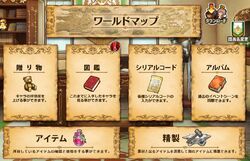
The Office (執務室) lets you do miscellaneous things. Access it by clicking the seventh button below the Home button.
World Map

World Map Button
The World Map ワールドマップ button lets you see the regions of Spring Garden and read about specific areas. The button is at the top of the page and has no icon.
Gifts

Gifts Button
The Gift / 贈り物 button lets you give gifts to flower knights to boost their affection. The button has a teddy bear on it.
Reference

Reference Button
The Illustrated Reference Book / 図鑑 button lets you look at any character you've obtained so far. The button has a red book on it.
Serial Code

Serial Code Button

Serial Code Banners
The Serial Code / シリアルコード button lets you input serial codes to obtain prizes from outside of the game. The button has a sheet of paper with text on it.
Album

Album Button
The Album / アルバム button lets you re-watch dialogs and animations. The button has an orange book on it.
Note: If you want to re-watch R-18 H scenes, you instead need to go to reference tab.
 Story Missions
Story Missions
|
 Character Quests
Character Quests
|
 Event
Event
|
 Whaleship
Whaleship
|
 Aqua Shadow
Aqua Shadow
|
 Diary of a Girl Who Got Caught Into Trouble
Diary of a Girl Who Got Caught Into Trouble
|
 Nation Missions
Nation Missions
|
 Flower Knight Theater
Flower Knight TheaterAnnouncements, advertisements, fake ads, swanboat race results, etc. |
Items
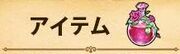
Item Button
The Item / アイテム button lets you see and use items and some currency. The button has a 50% Stamina Recovery Nectar on it. Double-clicking on an item lets you use it whereas double-clicking on currency takes you to the place where you can spend it.
Refining

Refining Button
Refining / 精製 allows you to produce items out of other materials. The Refining button has an anvil and mallet on it. In the Recipes column of the following table, lists denote multiple ways you can create the item.
| Refinable | Made From |
|---|---|
| 20 Year Old Red Manyu |
|
| 20 Year Old Blue Manyu |
|
| 20 Year Old Yellow Manyu |
|
| 20 Year Old Purple Manyu |
|
| 100 Year Old Red Manyu |
|
| 100 Year Old Blue Manyu |
|
| 100 Year Old Yellow Manyu |
|
| 100 Year Old Purple Manyu |
|
| Bonds Crystal |
|
| Mid-Level Equipment Gacha Seed |
|
| High-Level Equipment Gacha Seed |
|
| Copper Personal Equipment Forge Spirit |
|
| Silver Personal Equipment Forge Spirit |
|
| Gold Personal Equipment Forge Spirit |
|
| Blossoming Flower Special Services Award (Copper) |
|
| Blossoming Flower Special Services Award (Silver) |
|
| 3* Aqua Shadow's Secret Stone Fragment |
|
| 4* Aqua Shadow's Secret Stone Fragment |
|
| 5* Aqua Shadow's Secret Stone Fragment |
|
| 6* Aqua Shadow's Secret Stone Fragment |
|
| Refinable | Made From |
Bonds Crystals Refining
Bonds Crystals can be made from equipment that match the following conditions.
- It must be level 1.
- It can't be locked.
- It can't be currently equipped.
The plus-modifier on the equipment (it can show +1 to +10) has no effect on the refinement process.
When you choose the type of equipment you want to make bonds crystals out of, you will be taken to a confirmation screen asking how many of the equipment to consume to make bonds crystals. You'll get 10 bonds crystals for every one of the recipes you can complete. If checked, the checkbox at the bottom lets you include +8 through +10 equipment in the refinement process. The checkbox's state will be retained.
In the example screenshot, 3 Warrior's Rings will be turned into 10 Bonds Crystals. The owned number of Warrior's Rings go from 27 -> 24.
Survey

Survey Button
The Survey / アンケート button lets you take part in questionnaires to give feedback to the Flower Knight Girl developers. The button is an unrolled parchment and a feather pen.
This button has been removed.
Download

Download Button

Download Screen
The Download / ダウンロード button lets you download game assets. The button is a chibi Nazuna bot next to a flower pot with an arrow pointing into it.
The big, cyan button lets you download the data. The red button lets you delete the downloaded data.
The assets you download seem to only be the SD sprites and animations used all over the game such as in battle or in the Garden. Downloading the same assets means that you don't need to download these things on the fly, so it can speed up load times and also give more stable gameplay for people with unreliable internet connections.
You will need to give Flash enough space to store all the data (over 800 MB) for this to work correctly. To do so, right click on the game and choose "Global Settings...". It will open a page at Macromedia's website. Choose "Global Storage Settings panel" and you can change the data limit from there.
Name Change

Name change button

Name change popup with a sample 20 character, half-width name
The Name Change / 団長名変更 lets you change your display name across all linked platforms. If you started FKG from the Browser Version or the DMM Games Mobile Version, your display name would default to be your DMM username. If you started from either of the other Mobile Versions, you'd probably have to set your name ahead of time. Setting your name in any version will reflect the change across all versions. Names can be up to 20 half-width (ASCII) characters or 12 full-width characters.

